Click the Max tolerance marker  for the particular zone, then press the Ctrl
key on your keyboard and click the Min tolerance marker for the same
zone.
for the particular zone, then press the Ctrl
key on your keyboard and click the Min tolerance marker for the same
zone.
Click the Max tolerance marker  for the particular zone, then press the Ctrl
key on your keyboard and click the Min tolerance marker for the same
zone.
for the particular zone, then press the Ctrl
key on your keyboard and click the Min tolerance marker for the same
zone.
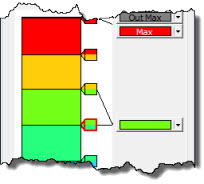
Once selected, click the drop-down arrow to display the standard color-picker dialog.
Select the new color and click OK. The software changes the color for the selected zone to the new color.
If you only change the Max or Min value of a zone, PC-DMIS only changes that zone's color to a gradient scheme. For example, if you change just the Max color of a zone, the zone's gradient color scheme is based on the new Max color selected and the current color of the Min value as shown below.
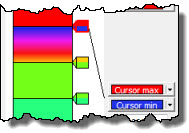
More: