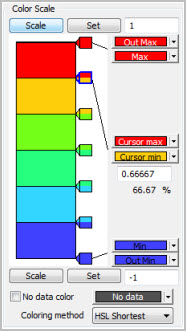
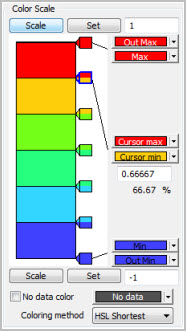
Color Scale area of the Color Scale Editor dialog box
Color Scale section - This section determines the tolerance zones and the colors associated with the measured values in relation to the respective tolerances. The Scale and Set buttons change the Max and Min tolerance values with the following differences:
Scale button - If you click this button, the software appropriately scales the intermediate zone values designated by the tolerance markers around the new Max and Min values.
Enter a new Max or Min value and then click Set. If you change the Min and Max values on the color bar, this also changes the Plus and Minus tolerance values on the colormap.
Click the respective Scale button. All the zones in the color bar appear the same, except the software appropriately scales the values of each marker around the new Max and Min values.
Set button - Click this button to change the upper value of the highest zone, or the lower value of the lowest zone. The intermediate zone values designated by the tolerance markers remain the same.
Enter a new Max or Min value.
Click the respective Set button. The corresponding Max or Min zone changes accordingly. All intermediate zone values remain the same.
To change Zone values, click and drag one of the zone markers. You can also enter the Zone values. To enter new zone values:
Click the zone marker to display a leader line from the marker to the selected zone and a field appears.
Enter an appropriate value in the field then click outside the field for the value to take effect.
No data color check box - Select this check box to set the color where no data exists based on the colormap Max Distance. To define the color for this option:
Click the drop-down arrow to the right of the check box to display the standard color picker dialog box.
Select the color for this option and click OK.
Click the check box to select it and apply this option to your surface colormap.
Coloring method - The drop-down list provides pre-defined color bar color schemes you can select. Click the drop-down arrow to display the list and select the color scheme you want to apply.
More: