 ) on the
Pointcloud
toolbar or QuickCloud
toolbar.
) on the
Pointcloud
toolbar or QuickCloud
toolbar.Access the Laser Data Collection
Settings dialog box (Operation | Pointcloud
| Data Collection) or click the Pointcloud Data
Collection Parameters button ( ) on the
Pointcloud
toolbar or QuickCloud
toolbar.
) on the
Pointcloud
toolbar or QuickCloud
toolbar.
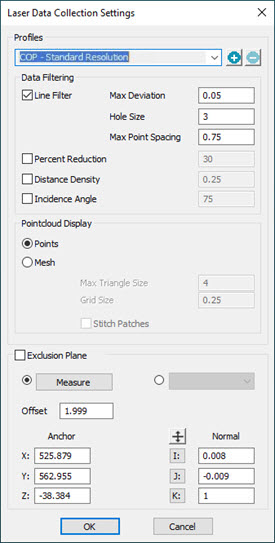
Laser Data Collection Settings dialog box
The Laser Data Collection Settings dialog box allows you to select a scan profile, define and save scan profiles. You can also define the exclusion plane, and the pointcloud display for laser scanned data.
More: