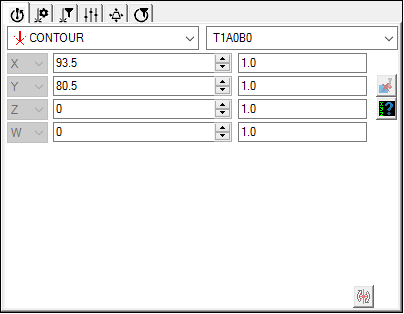
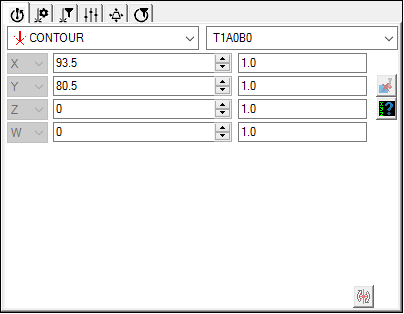
Probe Toolbox with the laser sensor-related tabs
The View | Probe Toolbox menu option displays the Probe Toolbox. The Probe Toolbox contains various laser sensor parameters that you can use to acquire the data points that a measurement routine needs.
Your LMS license or portlock must contain the Laser option, and you must be working with a supported laser sensor to access the laser-related tabs in the Probe Toolbox.
The Probe Toolbox contains the laser parameters on these tabs:
For Portable Configurations
 Laser
Filtering Properties *+!
Laser
Filtering Properties *+!
 Laser
Pixel Locator Properties *
Laser
Pixel Locator Properties *
For CMM Configurations
 Laser
Pixel Locator CG Properties
Laser
Pixel Locator CG Properties
 Laser
Clipping Region Properties
Laser
Clipping Region Properties
The list above shows all possible Probe Toolbox tabs. The tabs that are available depend on the sensor that you have on your system. If the capabilities for a tab do not apply to your specific sensor, then that tab is unavailable.
* For Perceptron probes, these tabs are visible when you close the Auto Feature dialog box.
^ For Perceptron probes, these tabs are visible when you open the Auto Feature dialog box.
+ For CMS probes, these tabs are visible when you close the Auto Feature dialog box.
! For CMS probes, these tabs are visible when you open the Auto Feature dialog box.