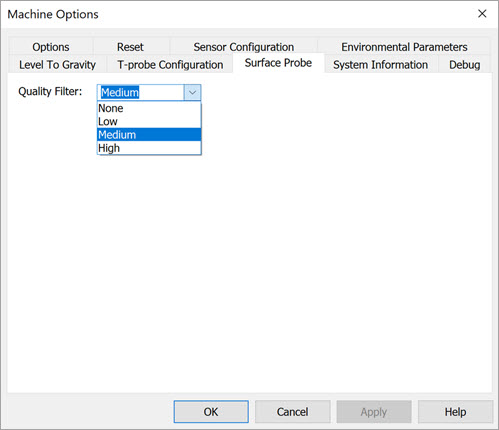
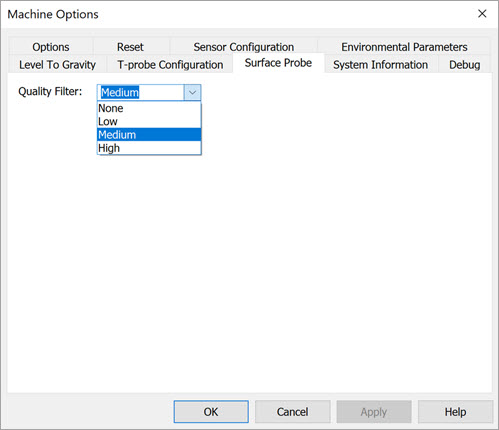
Machine Options dialog box - Surface Probe tab
Use the Quality Filter option on the Surface Probe tab of the Machine Options dialog box to filter and remove measured points that were measured when the laser beam was partially on and partially off the part surface. PC-DMIS filters the points in real-time while it scans.
Select an option from the Quality Filter list to apply a filter setting to the data points. The default setting is Medium.
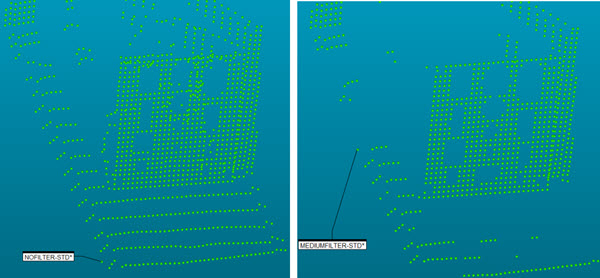
Example using the QualityFilter setting to None (left) and Medium (right)
You can also set this option with the "QualityFilter" registry entry in the LeicaLMF section of the Settings Editor application. For more details on this and other Leica-specific interface options, see "Interface-Specific Options" in the "Leica Interface" section of the PC-DMIS MIIM documentation.
You can access the MIIM help file from this link: .