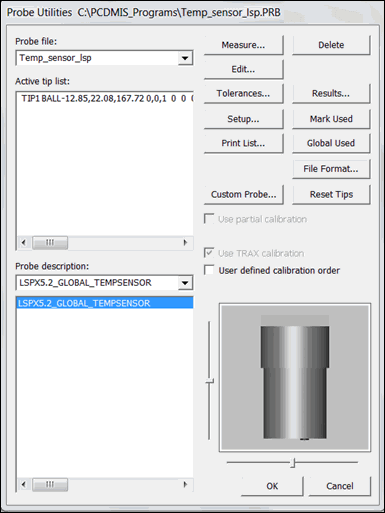
To create a temperature probe file:
Open the Probe Utilities dialog box (Insert | Hardware Definition | Probe).
Build the temperature probe.
The description of the main probe body in the Probe Description area for a temperature sensor mounted on a probe head ends with "TEMPSENSOR".
LSPX5.2_GLOBAL_TEMPSENSOR
The graphic below shows an example of a temperature sensor mounted on a CMM probe head.
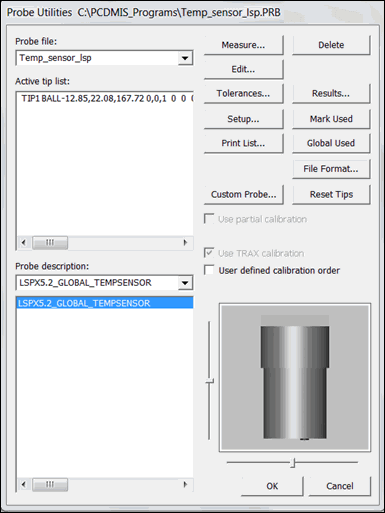
Example of Probe Utilities
dialog box for temperature sensor
mounted on CMM probe head
The description of the main probe body in the Probe Description area for a changeable temperature sensor ends with CHANGEABLE_TEMPSENSOR.
LSPX5.3_GLOBAL_CHANGEABLE_TEMPSENSOR
The graphic below shows an example of a probe file with a changeable temperature sensor.
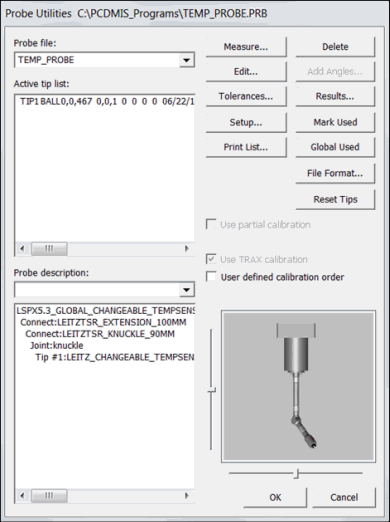
Example of Probe Utilities dialog box for changeable temperature sensor
For information on the various options in the Probe Utilities dialog box, see "Understanding the Probe Utilities Dialog Box" in the "Defining Hardware" chapter in the PC-DMIS Core documentation.
More:
Working with Temperature Sensors
Editing a Temperature Probe Component