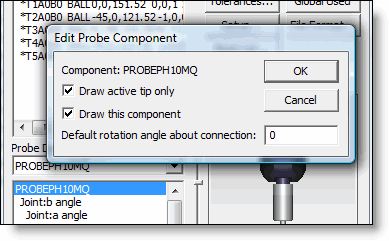
By default, PC-DMIS draws all tips and highlights the current probe tip. For star probes, similar to highlighting the active probe tip, you can choose to hide all non-active probe tips. When you hide non-active tips, only the current probe tip is visible.
To show only the current probe tip:
Select Insert | Hardware Definition | Probe to show the Probe Utilities dialog box.
In the Probe description area, double-click on the probe head component to show the Edit Probe Component dialog box.
Select the Draw active tip only check box.
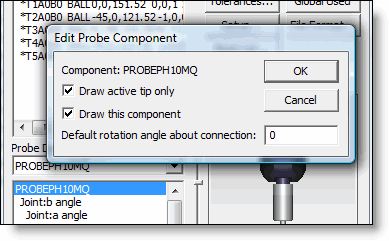
Draw active tip only check box in the Edit Probe Component dialog box
Click OK to close the Edit Probe Component dialog box.
Click OK to close the Probe Utilities dialog box.
In the Edit window, whenever the cursor is below the LOADPROBE command, the measurement routine hides the non-active tips.