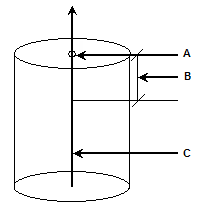
The InitVec of a cylinder is calculated based on the first click that is used to calculate the cylinder with this method.
The following options in the BASICSCAN dialog box (Insert | Scan | Cylinder) apply to this method. For more information about the BASICSCAN dialog box and the cylinder basic scan, see "Performing a Cylinder Basic Scan".
Type
The Type list has these options:
IN: A hole
OUT: A stud
Angle
The Angle box displays the angle (in degrees to scan) from the start point. Both positive and negative angles can be used.
Positive angles are considered counterclockwise.
Negative angles are considered clockwise.
The CutVec is considered the axis about which the angle rotates. The angle can be over 360 degrees, and the scan continues for more than one revolution.
If you entered an angle of 720 degrees, the scan would execute two revolutions.
Diameter
The Diameter box displays the diameter of the cylinder.
Depth
The Depth box displays the depth value that is applied against the CutVec direction:
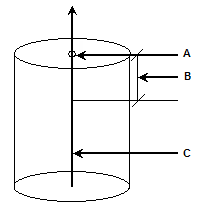
A
- Centroid
B - Depth
C - CutVec
If the cylinder has a center of 1,1,3, a CutVec of 0,0,1, and a depth of 0.5, the cylinder's center is set to 2.5 during execution.
Pitch
The Pitch box displays the distance along the CutVec between the start and end of the scan when it does one complete revolution of 360 degrees. The cylinder's pitch can have a positive or negative value. When it is combined with the CutVec and the angle, controls the direction of the scan up/down the cylinder axis.
If the cylinder has a CutVec of 0,0,1, a pitch value of 1.0, and a positive angle of 720, the scan would execute two revolutions and would move up the axis of the cylinder two units from the start point. If a negative pitch is entered for the same cylinder, the scan would execute down the axis of the cylinder two units.