To access this
menu, the software must be in GD&T selection mode. To enable this
mode, from the Graphic Modes toolbar,
enable GD&T selection mode  .
.
You can then right-click on a CAD GD&T callout to see the menu options:
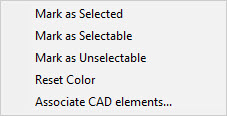
Mark as Selected - This changes callout's color to a gray color to signify that you have selected this callout.
Mark as Selectable - This changes the callout's color to the selectable color to signify that this callout is available for selection.
Mark as Unselectable - This changes the callout's color to the invalid (unselectable) color to signify that this callout is invalid and cannot be selected.
Reset Color - This changes the color of callout's color back to original color when you imported the model.
Associate CAD elements - This opens a dialog box so that you can manually link GD&T CAD callouts to CAD elements on the model. For more information, see "Associating CAD GD&T Callouts with CAD elements" under "Working with CAD GD&T Callouts" in the "Editing the CAD Display" chapter.