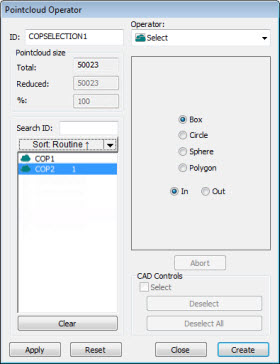
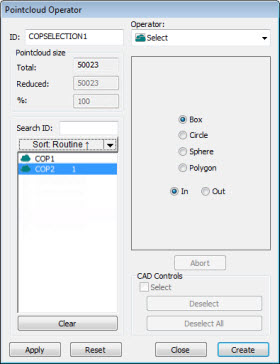
Pointcloud Operator dialog box - SELECT Operator
The SELECT operation selects a subset of data contained in a COP command.
To apply the SELECT operation to a pointcloud, click
Select Pointcloud
( ) from
the Pointcloud toolbar, or select Operation
| Pointcloud | Select. By default, the Polygon
option is used when you click the Select Pointcloud
button.
) from
the Pointcloud toolbar, or select Operation
| Pointcloud | Select. By default, the Polygon
option is used when you click the Select Pointcloud
button.
To select a region of points:
Select the desired option button inside the dialog box:
Box
Circle
Sphere
Polygon
Press the End key to close the polygon selection.
Select the Pointcloud command that you want to apply the selection to form the list of commands.
Make the selections that define your selection type by clicking and dragging in the CAD in the Graphic Display window. The axis of the selection entities should be perpendicular to the current view. See the table below as a guide for what you should select.
If you want to keep the points inside the selection domain, select In. If you want to keep the points outside the selection domain, select Out.
After clicking the necessary points in the Graphic Display window, click the Apply button to define the selection type. PC-DMIS displays the points inside or outside the selected domain in the Graphic Display window. If you use the Sphere selection type, the closest pointcloud point is used for the center of the sphere.
When you’re finished, click Create. PC-DMIS inserts a COP/OPER,SELECT command.
If you want to select the complement data instead, you can use the BOOLEAN operator to do that. For information on the Complement option inside BOOLEAN, see the "BOOLEAN" topic.
Click Create to insert a COP/OPER,SELECT command into the Edit window.
For example:
COPSELECT4=COP/OPER,SELECT,BOX,SIZE=27377
REF,COP1,,
More: