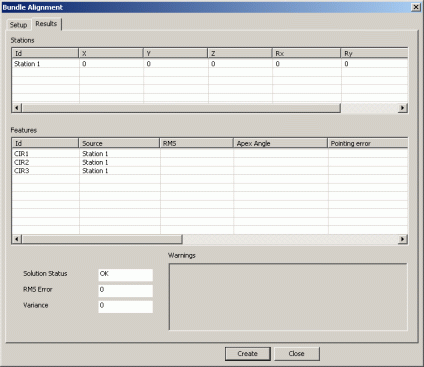
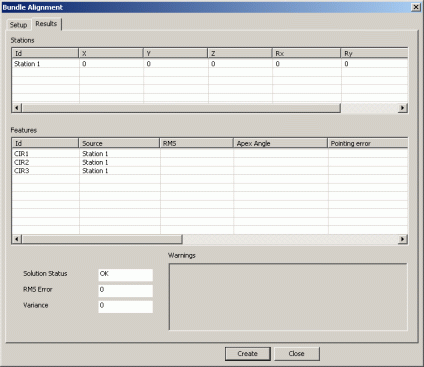
Bundle Alignment dialog box - Results tab
After you have measured and computed the configured Bundle alignment, you can verify the results on the Results tab. If you are satisfied with the results, click Create to insert the alignment into the measurement routine. The alignment is executed as defined during normal measurement routine execution.
Interpreting Bundle Alignment Results:
Stations
ID - Name of the Leica Tracker station
XYZ - Shows the translated position of the station with respect to the origin station.
Rx Ry Rz - Shows the rotations about the origin station x, y, and z axes.
Features
ID - Name of the Measurement Routine feature name.
Source - Station name from which the "Bundle Alignment Feature" was originally measured.
RMS - This is the root mean square error (average error) of the given "Bundle Alignment Feature".
Apex Angle - This provides the largest angle between two observations of a measured "Bundle Alignment Feature". If a "Bundle Alignment Feature" is measured from more than two trackers, then the angle which is closest to 90 degrees is given as the Apex angle.
Pointing error - This is a measurement of the angular error for a given "Bundle Alignment Feature".
XYZ - Displays the XYZ location for the "Bundle Alignment Feature".
Dev XYZ - These values provide the deviation from the measurement taken from each individual station to the respective best-fitted value.
Dev 3D - This value provides the magnitude of the XYZ deviation.
Solution Status - This is either OK or FAILED indicating whether the algorithm was able to solve the bundle alignment.
RMS Error - The total RMS error of ALL of the "Bundle Alignment Features".
Variance - The variance of ALL the "Bundle Alignment Features" combined.
Warnings - Specific messages are provided to assist in adjusting the Bundle Alignment Solution.