![]()
The Cross Hair gage can be used to determine X and Y location as well as the Angle of the cross hair as read form the Gage tab of the Probe Toolbox or the corner of the Vision tab.
|
The Cross Hair gage can be used to determine X and Y location as well as the Angle of the cross hair as read form the Gage tab of the Probe Toolbox or the corner of the Vision tab. |
For information on controlling the Cross Hair gage, see the "Rotating, Sizing, or Moving Gages" topic.
Cross Hair Gage Example
To measure the width of a part:
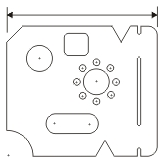
Ensure that the part is physically square on the inspection machine. See "Creating an Alignment".
Open the Probe Readout window (CTRL + W).
From the Probe Toolbox adjust the magnification and lighting as needed. See "Probe Toolbox: Magnification tab" and "Probe Toolbox: Illumination tab".
From the Gage tab of the Probe Toolbox, select the Cross Hair option from the drop-down list.
Move the machine over the left edge of the part. When the machine is close, you can optionally drag the cross hair to the exact edge using the mouse.
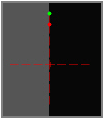
On the Gage
tab, click the Zero Readouts DXYZ button
 to zero the DX,
DT, and DZ values.
to zero the DX,
DT, and DZ values.
Move the machine over the right edge of the part. Again, drag the cross hair to the exact edge using the mouse.
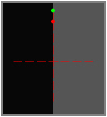
Read the X value from the Probe Readout DX value.