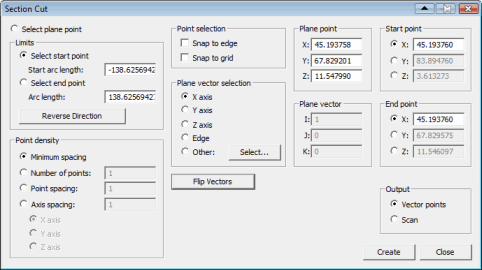
The Insert | Scan | Section Cut menu item displays the Section Cut dialog box.
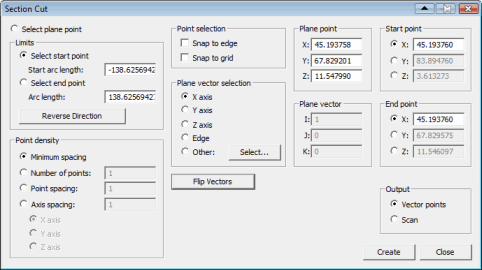
Section Cut dialog box
Use this dialog box to specify a cut plane that intersects with the CAD model. Along the intersection line, you can define a start and end point between which points are created. From these points, you can choose to create vector point features or a Linear Open scan.
This process does not visually cut the CAD model in any way like the clipping plane functionality does; instead, it acts as a tool to help you create Auto Vector Points or a Linear Open scan along the intersection line of the cut plane and the CAD model.
More: