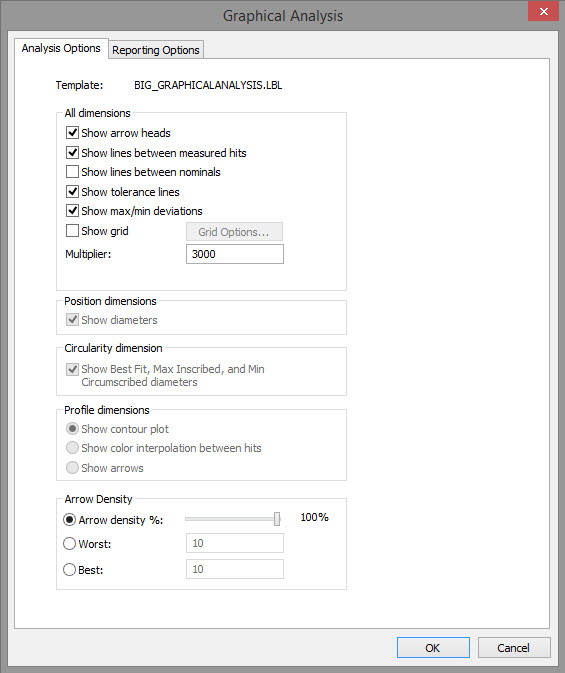
If you right-click on an AnalysisWindow object in a Report window and choose Edit Object, a Graphical Analysis dialog box appears:
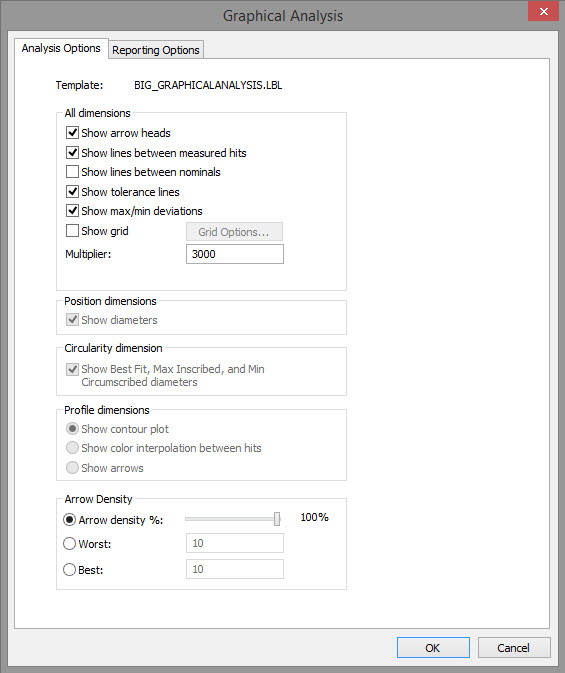
For information on the options on these tabs, see the "Changing Properties" sub-topic in the "AnalysisWindow Object" topic of the current chapter.
The items that appear shaded are items that are not available for modification on the fly. However, you can modify them at the label template level. For information on editing label templates, see "About Labels and Label Templates" in this chapter.