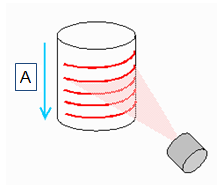
Cylinder Measurements
Adjust the processing window in the Laser View to include as much of the cylindrical surface as possible. Laser plane must be roughly normal to the cylinder axis ( < 30 degree deviation). Depending on the diameter of the cylinder, PC-DMIS takes one of these paths when performing the measurement:
Path 1: Single Scan
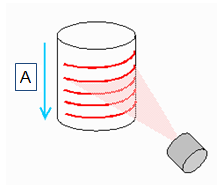
Cylinders with a diameter less than the usable portion of the stripe. A is the scan motion.
Path 2: Multiple Scans
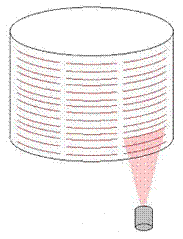
Cylinders with a diameter larger than the usable portion of the stripe
Stud Measurements
Single Scan
Adjust the processing window in the Laser View to include as much of the cylindrical surface as possible. The laser plane must be roughly 30~60 degrees to the cylinder axis. The scan must capture the region on the base plane of the stud where the cylinder is mounted.
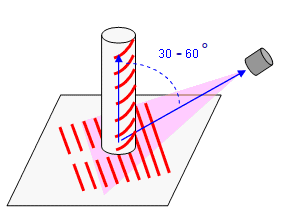
Single pass laser scan on stud cylinder