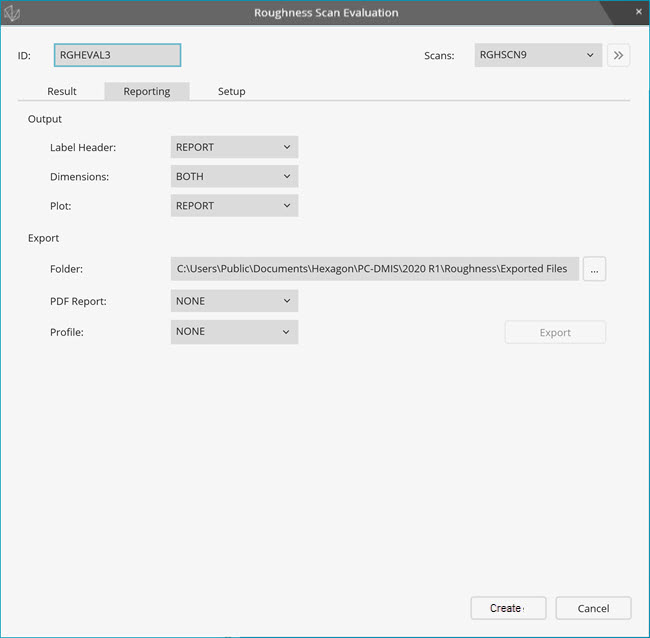
The Reporting tab in the Roughness Evaluation dialog box (Insert | Dimension | Roughness) displays the following information:
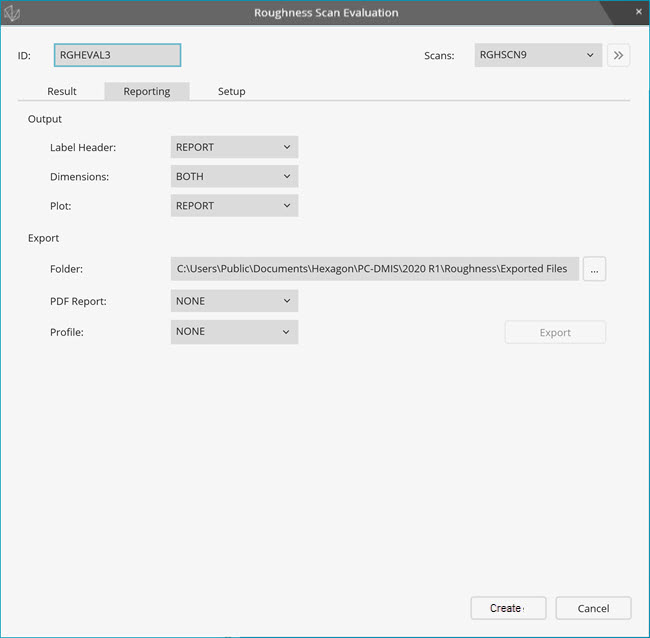
Report tab
The Roughness dimension command reports both dimension and plot. This command has the flexibility to print multiple plots and dimension reports for a roughness scan. This tab also provides the option to export roughness plots and profile data.
Output area
Label Header - Each dimension in the Report window displays a label header.
Report and statistics list:
Report - PC-DMIS displays the label header in the PC-DMIS report.
None - The label header does not appear in the report.
Dimensions - PC-DMIS sends the dimensions to statistics by default but not to the report. You can select an option from the list to change this behavior.
Report - This option only displays dimensions in the PC-DMIS report.
Both - This option displays dimensions in the PC-DMIS report and in the statistics.
None - This option does not display dimensions in either the PC-DMIS report or statistics.
Plot - This option lets you select whether you want to see the plot in the PC-DMIS report.
Report - This option displays the plot in the PC-DMIS report.
None - This option does not display plot into the report.
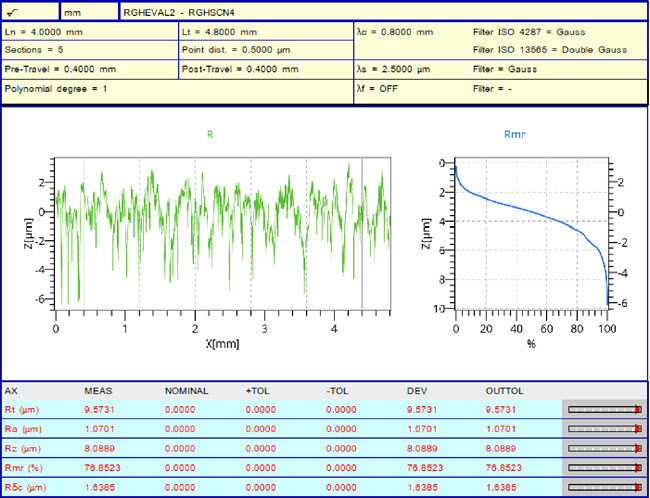
Export list - Use this option to export the roughness measurement results to a text file (.txt).
Folder - This option lets you set the folder to store exported files from roughness dimension command. The default folder location is:
C:\Users\Public\Documents\Hexagon\PC-DMIS\2021.1\Roughness\Exported Files
The name of the file is as follows:
<measurement routine name>_<roughness evaluation ID> _<date>_<time>.txt
PDF Report - This option generates a one page PDF report with plot and dimension. The plot is drawn in SVG format. These are the PDF report types:
None - This option does not include a plot in the PDF report.
ISO 4287 - This option generates a PDF report with plots drawn according to ISO 4287 standard.
ISO 13565 - This option generates a PDF report with plots drawn according to ISO 13565 standard.
ISO 4287 with Rmr - This option generates a PDF report with plots drawn according to ISO 4287 standard and material ratio plot (Rmr).
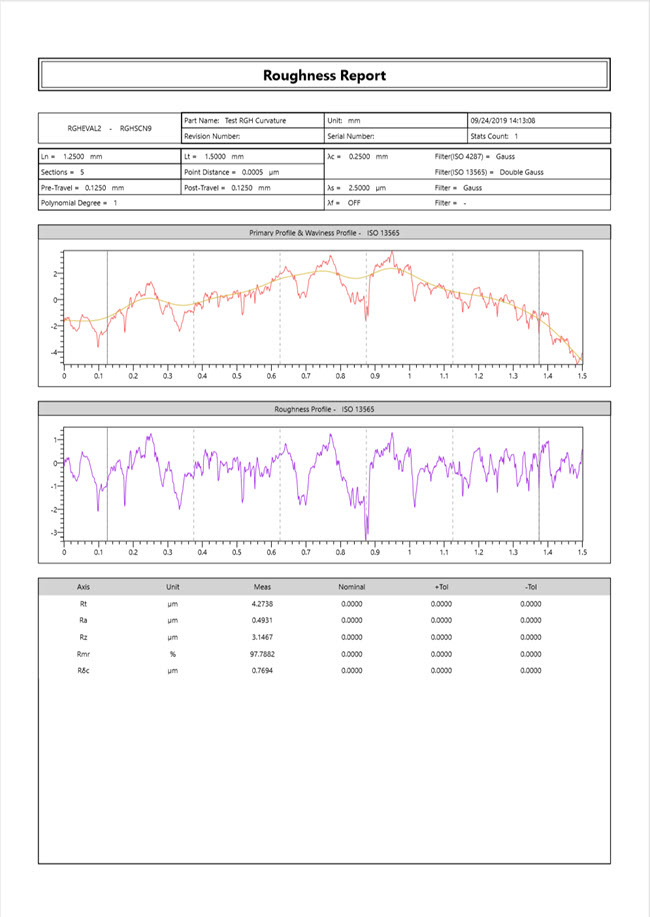
PDF Report
Profile - This option lets you export the roughness profile data.
None - PC-DMIS does not export the roughness data.
Text (*.txt) - PC-DMIS exports the roughness proifile data as a Text file (.txt) based on the selections made.
Profile (.pr) - PC-DMIS exports the roughness proifile data as a Profile file (.pr) based on the selections made.
The following options are available for export:
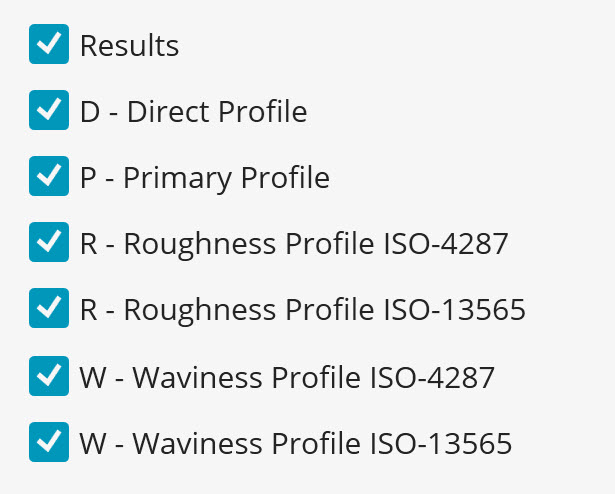
Export - The software enables this button if you select either the Text or Profile export option. Click this button to export the data in the selected file format.
More: