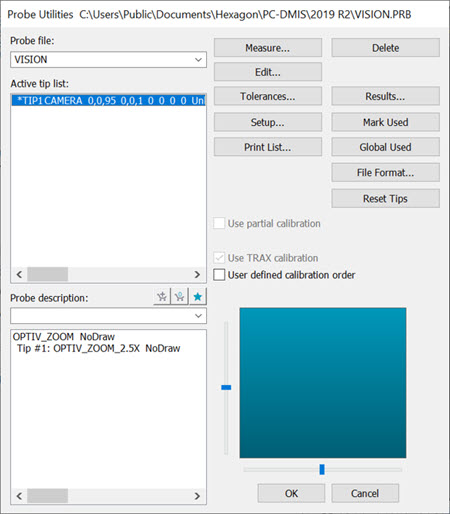
You can calibrate your Vision probe with the Probe Utilities dialog box. In most cases, you need to complete each of the calibrations before you can measure with your Vision probe.
To access this dialog box, select a probe that has already been added from the Edit Window. Then click F9 or select the Insert | Hardware Definition | Probe menu item.
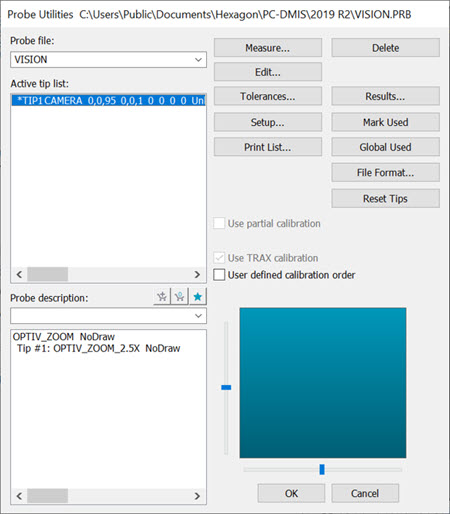
Probe Utilities dialog box - Vision Probe specified
Define the Vision probe with the needed components. Then select the tip from the Active Tip List, and click Measure to access the Calibrate Probe dialog box
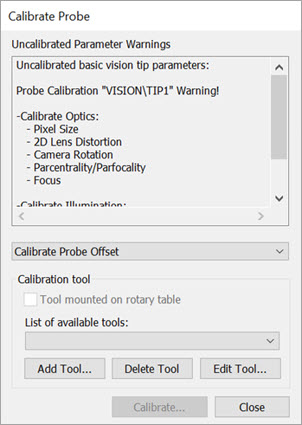
Calibrate Probe dialog box
The Calibrate Probe dialog box allows you to select and perform the following calibrations. You need to calibrate in the listed order:
For Probe Offset and Illumination calibrations, you must calibrate the pixel size first. If not, PC-DMIS disables the Calibrate button and displays a warning message in the dialog box. For information, see the "Pixel Size" description under the "Calibrate Optics" topic.
More:
Considerations for Vision Probes