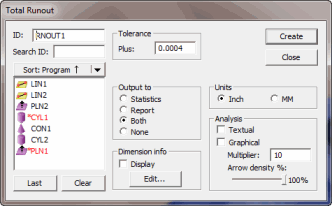
Looking for FCF GD&T dimensions? If so, see:
The Insert | Dimension | Runout | Circular and Total menu options determine the runout of the first feature with respect to the second feature (i.e., the second feature becomes the datum feature). If only one feature is selected, the origin and the workplane become the datum feature. In this case, PC-DMIS uses the position from the origin and the direction from the workplane for the datum. The text in the Edit window for the datum feature will read "THE ORIGIN".
Circular Runout works for circles, cones, cylinders, and spheres.
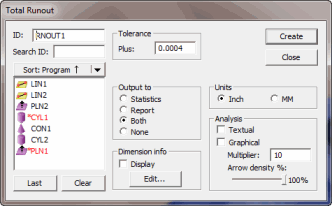
Dimension Total Runout dialog box
Total Runout works for cylinders, cones, and planes.
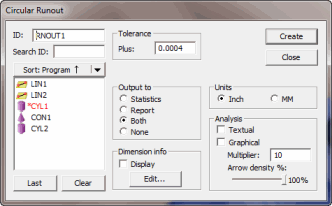
Dimension Circular Runout dialog box
This dimension type is considered one sided, meaning a single positive value tolerance is applied.
More: