The Command object represents a single command in PC-DMIS.
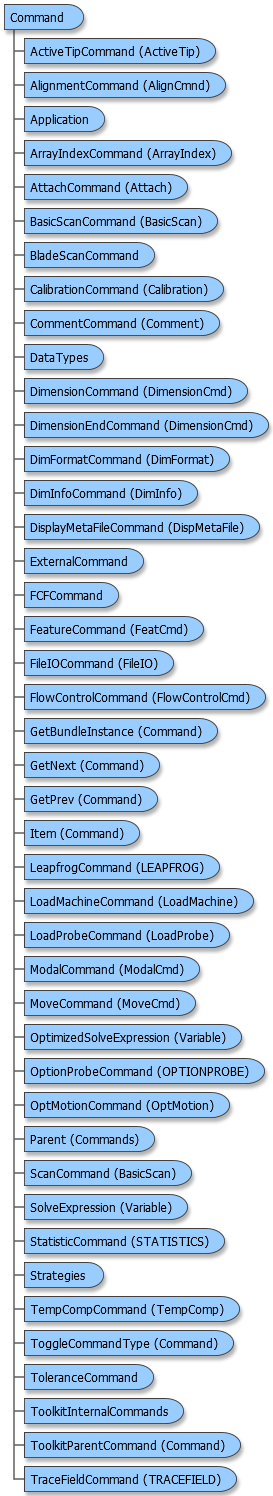
Examples of single commands in PC-DMIS are the start of a feature, a hit, the end of a feature, a single X dimension line, an auto feature, etc.
The Command object is also a "collection object" as it represents:
-
the collection of executions of this object in the current execution.
-
the collection of executions of this object in the previous execution.
For examples of this object, see the GetReferencedFeature property, or the ToleranceCommand object.





