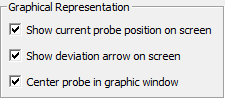
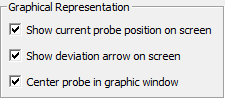
Graphical Representation area
Show current probe position on screen - This check box shows a graphical representation of the probe on screen, relative to the machine when you move the probe's position using the jog box. This is helpful when you work in Online mode. When you use the jog box to move the probe, a graphical representation of the probe also moves on the PC-DMIS Graphic Display window. This only functions when you run PC-DMIS in Online mode connected to a physical machine and the measurement routine has an alignment.
Show deviation arrow on screen - This check box shows a 3D arrow in the Graphic Display window, which indicates the direction of deviation during execution. The With Auto Zoom check box in the Distance Target area must be marked.
Center probe in graphic window - This check box shifts the display in the Graphic Display window so that the animated probe always appears centered in the window whenever PC-DMIS executes motion commands or takes hits on the part. This is useful when you want to keep your view zoomed in close to your part model during execution yet visually follow the probe's progress. This functions only if PC-DMIS is not in Program mode.