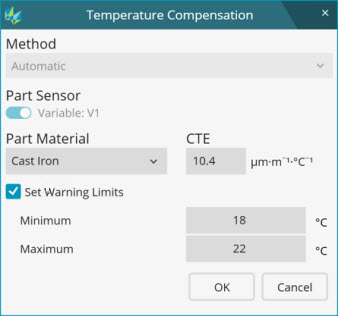
You can use a variable to determine the temperature of a part.
You cannot use variables for scale temperatures.
If it is not feasible to attach a sensor to the part, you may want to use an external sensor to measure the part temperature. You can update the variable with a measured part temperature value and use the variable to execute the temperature compensation command. For example, this is useful when you place a part on the CMM, and the temperature of the part is measured through an external method.
To use a variable for the temperature of the part:
Create the variable in the measurement routine.
Update the Part Temp parameter in the Edit window with the name of the variable.
In this code, V1 contains the temperature and is assigned to Part Temp:
TEMPCOMP/CTE=10.4,Lo Threshold=18,Hi Threshold=22,PART SENSOR NUM=V1,X Axis Temp=,Y Axis Temp=,Z Axis Temp=,Part Temp=V1
Press F9 on the TEMPCOMP command.
The sensor appears as a variable in the Part Sensor area in the Temperature Compensation dialog box. For example:
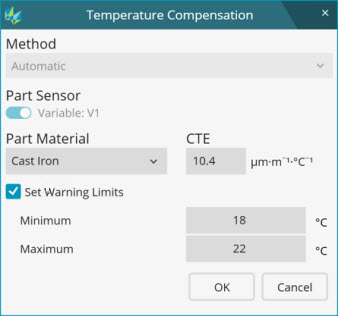
Temperature Compensation dialog box