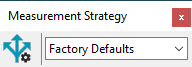
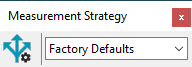
 Measurement
Strategy Editor - This button opens the Measurement
Strategy Editor (MSE). For more information, see "Using
the Measurement Strategy Editor" in the "Setting
Your Preferences" chapter. This button appears if you enable
the Using Measurement Strategy Editor check
box in the list of check boxes in the General
tab of the Setup Options dialog box (F5).
Measurement
Strategy Editor - This button opens the Measurement
Strategy Editor (MSE). For more information, see "Using
the Measurement Strategy Editor" in the "Setting
Your Preferences" chapter. This button appears if you enable
the Using Measurement Strategy Editor check
box in the list of check boxes in the General
tab of the Setup Options dialog box (F5).
Measurement Strategy Group - The list to the right of the button lets you change the default measurement strategy group. A group is a saved set of modified settings for all the Auto features. The list shows all the available groups that you defined in the MSE. If you select a group from this list, that's the default group that PC-DMIS then uses. PC-DMIS uses that group in QuickFeatures and with the Measurement Strategy Widget. For more information, see "Creating QuickFeatures" and "Using the Measurement Strategy Widget" in the "Creating Auto Features" chapter. If the list only contains Factory Defaults, then you have not yet created any groups in the MSE.