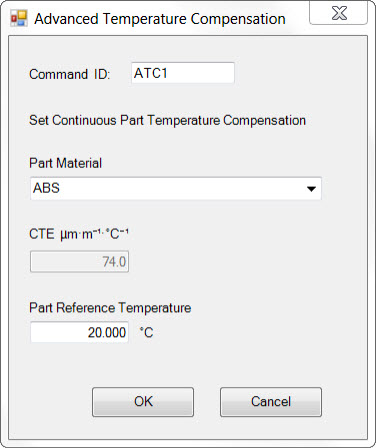
To create an advanced temperature compensation command, select Insert | Modules | Advanced Temperature Compensation. The Advanced Temperature Compensation dialog box appears:
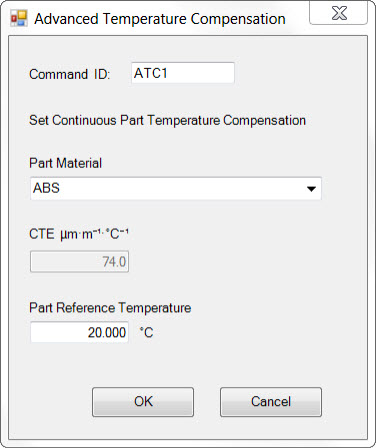
Advanced Temperature Compensation dialog box
Set Continuous Part Temperature Compensation
The Hexagon FDC and B3C controllers can read a temperature sensor every second and provide compensation. This type of compensation is called "continuous part temperature compensation".
To start continuous part temperature compensation:
In the Part Material
list, select the material of the part. The material's coefficient
of thermal expansion (CTE) appears in the CTE
box.
Part materials and coefficients are stored in the MaterialCoefficients.xml
file. You can use a text editor or the Material Coefficients Editor
to modify this file. For complete information, see "Editing
Part Materials and Coefficients" in the "Setting
Your Preferences" chapter in the PC-DMIS Core documentation.
The ISO 1 standard states that the reference temperature is 20 °C. In special measurement cases, you can set it to a value other than 20 °C. To change it, type the new value in degrees Celsius in the Part Reference Temperature box.
To insert the command into the measurement routine, click OK. To cancel your changes and close the dialog box, click Cancel.
Thermal Expansion Origin
If you want to set the thermal expansion origin at a location other than the machine origin, then you must insert the thermal expansion origin command above the advanced temperature compensation command. For more information about the origin of thermal expansion, see "Thermal Expansion Origin Command" in the PC-DMIS Core documentation.