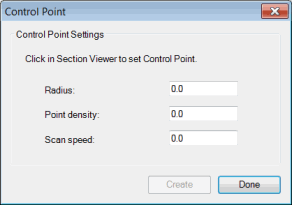
When you add a Blade Scan control point, the center of the spherical control point is the leading edge (LE) or trailing edge (TE) point, depending upon the concave (CC) or convex (CV) section you are measuring.
To add a Blade Scan control point, do the following:
Click the Add button in the Control Points area in the Blade Scan dialog box. The Control Point dialog box appears:
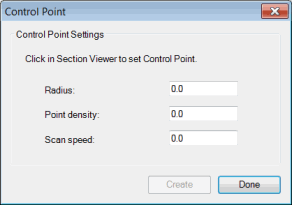
Control Point dialog box
Move your pointer over the blade section in the View area in the Blade Scan dialog box.
Click at the locations on the curve where you want to add control points.
Complete the items in the Control Point dialog box.
Radius box - Enter the size of the control point radius, which affects the area over which the control point is applied to the scan.
Point density box - Enter the point density of the scan data within the control point region. If you do not want to analyze a certain portion of the blade section, create control points surrounding that portion and set Point density to 0.
Scan speed box - Enter the scan speed within the control point region.
Create button - Click this button to create this new control point and add it to the Control Points area in the Blade Scan dialog box.
Repeat steps 2 through 4 to add additional control points.
Click the Done button when you are finished adding control points.