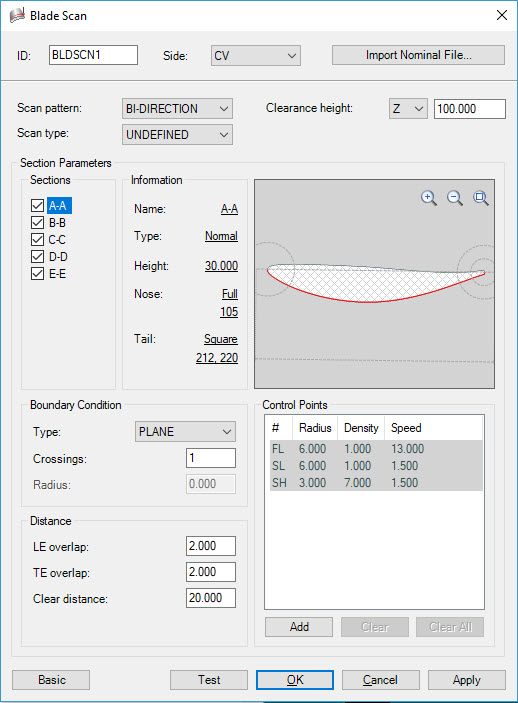
You can use the Advanced feature for the Blade Scan command to specify control points. Control points enable you to change the scanning speed and point density for a certain part of the scan.
If you need more control points than the ones defined for normal blade measurement, you can add additional control points. You may need more control points in the following situations:
Where a blip exists in the middle section of the blade. Because of the blip, you want to slow the scan speed around that section, and again increase the scanning speed after the blip.
You do not want to analyze a certain area on the blade.
When you define additional control points, the Blade Scan command scans all of the blade sections in the unidirectional pattern only.
To use control points, click the Advanced button in the Blade Scan dialog box. The Blade Scan dialog box appears and displays the Control Points area:
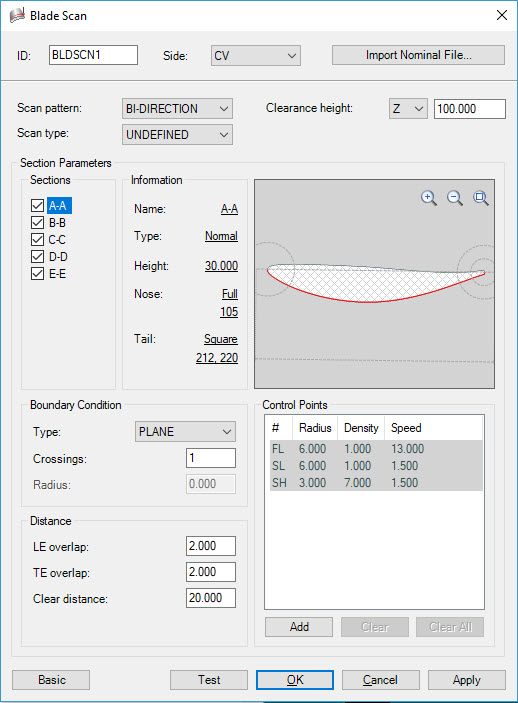
Blade Scan dialog box with Control Points area
The Control Points area contains the following items.
# column:
FL - Fast Speed/Low Point Density control point
SL - Slow Speed/Low Point Density control point
SH - Slow Speed/High Point Density control point
1, 2, ... - The numbers represent additional control points.
Radius column - The size of the control point radius, which affects the area over which the control point is applied to the scan.
Density column - The point density of the scan data within the control point region.
Speed column - The scan speed within the control point region.
Add button - This button opens the Control Point dialog box, which you can use to add additional control points. For instructions, see "Adding a Blade Scan Control Point".
To modify a control point in the Control Points area, double-click on the control point. This opens the Control Point dialog box to modify the desired value.
Clear button - This button clears the control point that is selected in the Control Points area.
You cannot delete the FL, SL, and SH control points.
Clear All button - This button clears all control points that were added.
Basic button - This button displays the Fast Speed Zone and Slow Speed Zone areas for setting up control points. For more information, see "Creating a Blade Scan Command".