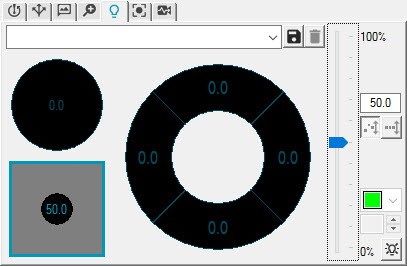
At any one time, only one of the lamps can have its settings changed. This is referred to as the "active" lamp, and is the lamp that is not drawn in a "Dimmed" state.
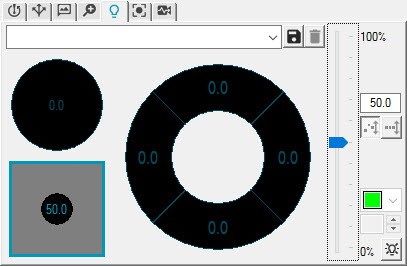
Illumination tab showing active lamp (bottom light)
In the above example, the bottom light (lower left) is active, and the top light and ring light are "OFF".
Changing the Active Lamp's Values:
Click on the toolbox near or on the required lamp.
Move the slider bar or type a percentage value in the % box. Only the active lamp is affected.
Adjust the Lamp
Angle  to
physically alter the angle of lamps that support this capability.
to
physically alter the angle of lamps that support this capability.
Change the Lamp
Color  by
selecting the LED color of lamps that support multiple color LEDs.
by
selecting the LED color of lamps that support multiple color LEDs.
For new users, there may be a tendency to "over light" or give too much lighting. Excessive lighting can cause refraction errors when locating the true edge. It is usually safer to error on the side of "less light".
The process for editing Ring Light Illumination values is discussed in the "Ring Light Illumination Values" topic.