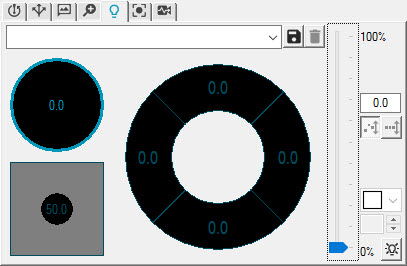
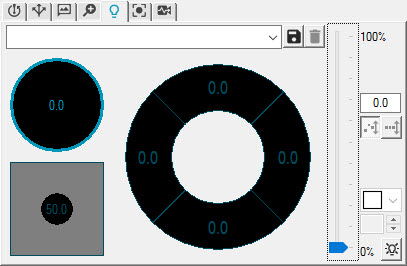
Probe Toolbox - Illumination tab
The Illumination tab allows you to select which lamps are turned on or off. It also indicates the lamp's current light intensity by changing illumination values. The type and number of lamps displayed depends on the machine.
A Top Light is an axis lamp that is directed through the optical path. It can provide better edge and feature visibility on some parts than other light sources that illuminate from above because the light source isn't as diffused. Since it shines parallel to the optics, it's also easier to see into holes.
A Bottom Light is a lamp that shines from under the stage. It creates a silhouette of the part to be viewed.
A Ring Light is a multi-bulb lamp that illuminates from above. This lamp is normally composed of an array of LED lights arranged in concentric rings or circles. You can usually program the ring light to illuminate a segment or 'pie wedge' of bulbs from one direction. You can control the direction and angle of illumination by illuminating just one of the rings of LEDs, a segment of one of the rings, or individual bulbs.
This tab also allows you to create and store these illumination values in sets termed Quick Sets. Once you create a Quick Set, you can quickly and easily recall it to set the lamps on a machine to a specific state (such as bottom light only, top light only, or another state). Quick Sets can be recalled at any time by selecting the set name from the Quick Set list.
Click the Save button to save your own Quick Sets or click the Delete button to delete them.
For lamps to show up on the Illumination tab, make sure you have the lamps selected and properly set up on the Illumination tab of the Machine Interface Setup dialog box. For information on this dialog box, see "Machine Options: Illumination tab".
You can perform the following procedures using the Illumination tab:
A Note on Lamps and Contact Probes
By default, if you switch from a vision probe to a contact probe, the lamps remain turned on. Use the IlluminationOffForContactProbe entry in the VisionParameters section of the PC-DMIS Settings Editor to control the default behavior. Setting this entry to TRUE turns off the lamps whenever the measurement routine switches from a vision probe to a contact probe. PC-DMIS restores the illumination when you switch back to a vision probe.