 ) on
the Graphic Modes toolbar scales the image in
the Graphic Display window.
) on
the Graphic Modes toolbar scales the image in
the Graphic Display window.The Scale to Fit icon ( ) on
the Graphic Modes toolbar scales the image in
the Graphic Display window.
) on
the Graphic Modes toolbar scales the image in
the Graphic Display window.
After you measure the three features, click the Scale to Fit icon (or, select Operation | Graphic Display Window | Scale To Fit) to display all of the measured features in the Graphic Display window.
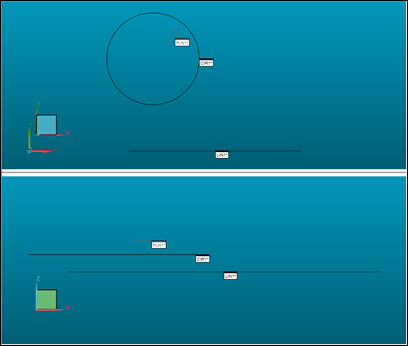
Graphic Display window with measured features
The next step in the measurement process is to create an alignment.
Go to the next step: "Create an Alignment"