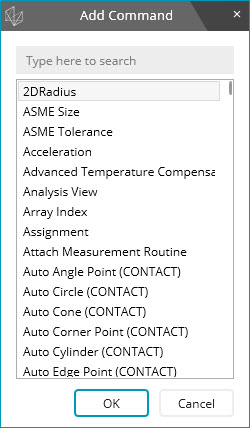
(For information on how to access Summary mode, see "Working in Summary Mode".)
In Summary mode, you can use PC-DMIS's standard menu options or a special shortcut menu to add commands to the measurement routine.
To access the shortcut menu, right-click on a command item. For more information on the items that are available, see "Summary Mode Command Shortcut Menu" in the "Using Shortcut Keys and Shortcut Menus" appendix.
From the shortcut menu, select Add Command to open the Add Command dialog box.
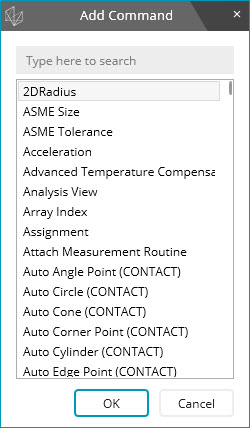
Add Command dialog box
To add a command, select the command and click OK. PC-DMIS inserts the command into the Edit window. If you want to close the Add Command dialog box, click Cancel or press Esc on your keyboard.
PC-DMIS generally inserts the new command after the currently-selected item in the expandable/collapsible list.