 then
then 
You can use these Square Slot icons to create a measured square slot.
To create a measured square slot, you must take five hits on the slot, two on one of the long sides of the slot and then one hit on each of the three remaining sides. The hits must be taken in a strictly Clockwise (CW) or Counterclockwise (CCW) direction.
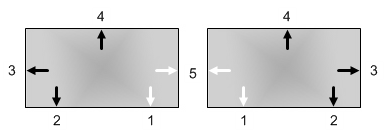
Example Square Slot with Five Points in CW (left) and CCW (right) directions
 With
this icon, you can also create measured slots from two points.
This is useful when the probe sphere is larger than the slot's
diameter, and you're not able to take the required hits. For more
information, see the PC-DMIS
Portable documentation.
With
this icon, you can also create measured slots from two points.
This is useful when the probe sphere is larger than the slot's
diameter, and you're not able to take the required hits. For more
information, see the PC-DMIS
Portable documentation.
For information on the associated Edit window command, see the "Basic Measurement Format for a Square Slot" topic in the "Creating Measured Features" chapter.