Start the PC-DMIS application.
Double-click the 3DxWare icon  on your system tray to
open the 3Dconnexion Properties dialog box.
on your system tray to
open the 3Dconnexion Properties dialog box.
Start the PC-DMIS application.
Double-click the 3DxWare icon  on your system tray to
open the 3Dconnexion Properties dialog box.
on your system tray to
open the 3Dconnexion Properties dialog box.
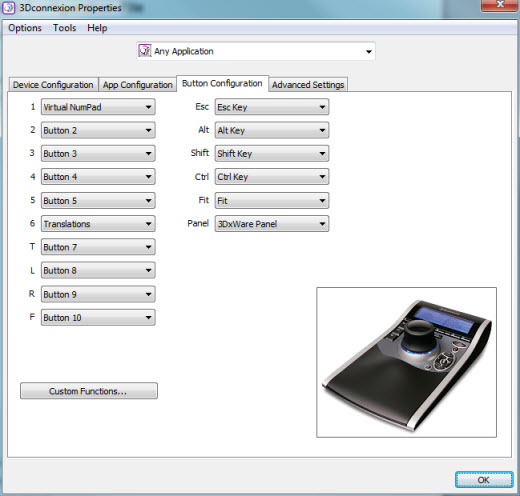
3Dconnexion Properties dialog box
See if the Application list in the top-center of the 3Dconnexion Properties dialog box contains an entry for something like "WAI Applications".
If "WAI Applications" is available, then select it as the current configuration, and follow the information in the topic "Assigning Functions to Buttons on 3Dconnexion 3D Mouse Devices". Otherwise, continue with this procedure.
If "WAI Applications" is not available, and you only see "Any Application", select File | Save As and save the name of the "Any Application" configuration to "My PC-DMIS", "WAI Applications", or whatever you like. PC-DMIS uses this configuration to define the rotation speed and other settings.
Close the 3Dconnexion Properties dialog box.
Close your PC-DMIS application.
Navigate to this directory, where <user> is your Windows user name:
C:\Users\<user>\AppData\Roaming\3Dconnexion\3DxWare\profiles
Use a text editor (such as Microsoft WordPad or Notepad) to edit the most recent "user??.scg" file (for example, user00.scg).
In the "[IDENTIFICATION]" section of this file, compare the "APPLICATION_NAME" to what you entered in step 2c above to verify this is the file you just saved. Note that a comma might be preceded by a backslash (\).
[IDENTIFICATION]
APPLICATION_NAME = "My PC-DMIS"
In the "[CONFIGURATION]" section, edit the "APP_CONTROLS_BUTTONS" and "EXECUTABLES" values to enable them for use with the PC-DMIS executable.
[CONFIGURATION]
APP_CONTROLS_BUTTONS = TRUE
EXECUTABLES = { "PCDLRN.exe"}
As you can see, the above "EXECUTABLES" indicates that this configuration file is used by PC-DMIS.
Save and close the file.
Follow the information in the "Assigning Functions to Buttons on 3Dconnexion 3D Mouse Devices" topic to map custom functions to your device's buttons.