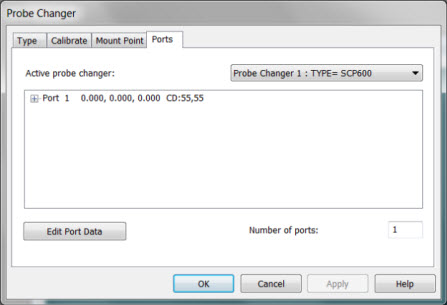
Step 3 - Define the Ports
The SCP600 is a single port rack. You can make use of any quantity of racks acting independently. You can also assemble them to form a multi-port rack of any quantity. This requires that you position them tightly against one another so that there is no space between them.
Regardless of how many rack pieces you use, you must define and calibrate them individually. However you choose to use them, you must first enter the number of ports in the Ports tab before calibration begins.
To define the ports for your SCP600 Probe Changer, do the following:
Select the Ports tab in the Probe Changer dialog box (Edit | Preferences | Probe Changer):
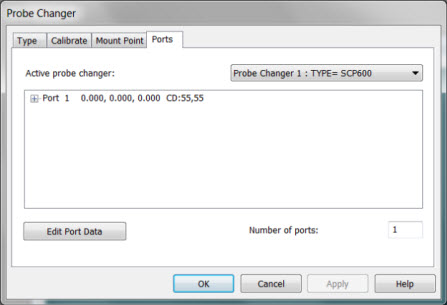
Probe Changer dialog box - Ports tab
In the Active Probe Changer list, select TYPE=SCP600.
In the Number of ports box, type the number of ports on your probe changer.
To save your changes, click Apply.
You are now ready to begin calibration. The next step starts the calibration process.