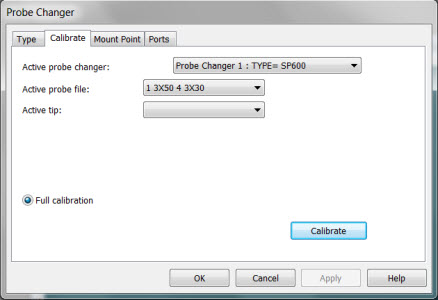
To begin the calibration procedure for the SP600 Probe Changer:
Select the Calibrate tab in the Probe Changer dialog box (Edit | Preferences | Probe Changer):
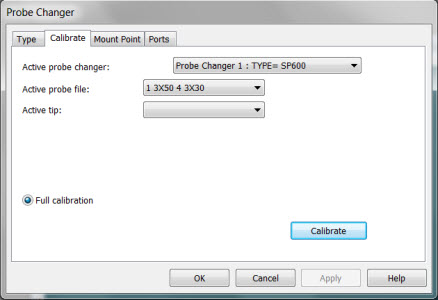
Probe Changer dialog box - Calibrate tab
In the Active probe changer list, select TYPE=SP600.
In the Active tip list, select the tip ID to be used for calibration. This is usually T1A0B0.
Click the Calibrate button.
Once you click Calibrate, the following message box appears:
Open all lids and remove any probe from port 1.
When ready, please take a hit in the center of the vertical face between ports 1 and 2.
To open all the lids, push them all the way back and down. Plastic extensions on each side of the lid slide into corresponding holes in the rack surface to keep the lids open.
With the lids open, remove all of the modules and styli by sliding them forward and out of the ports.
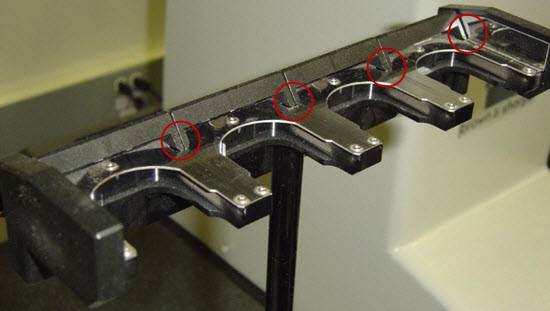
SP600 Probe Changer showing empty ports held open by plastic extensions on each side of the port cover that slide into corresponding holes in the rack surface (indicated by the red circles)
When you are ready to take the first measurement, click OK.
In the next step, you take the first manual hit.