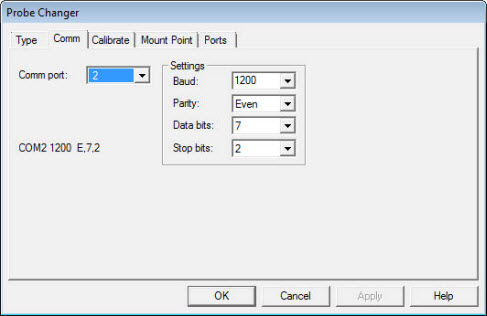
Step 2 - Define the Communications Port
You must enable communications with the TESASTAR-R / HR-R Probe Changer before you can use it to calibrate it or automatically change probes.
To define the communications port:
Select the Comm tab in the Probe Changer dialog box (Edit | Preferences | Probe Changer):
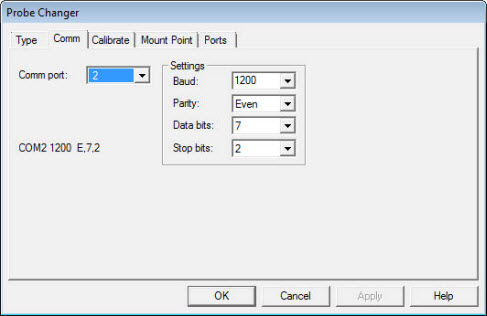
Probe Changer dialog box - Comm tab
For specific settings to use, refer to the documentation on the probe changer itself and then fill in the information on the Comm tab.
Click Apply and then OK.
Close and restart PC-DMIS to initialize these new parameters and enable PC-DMIS to communicate with the probe changer.
In the next step, you define the mount point and wrist angles for your system.