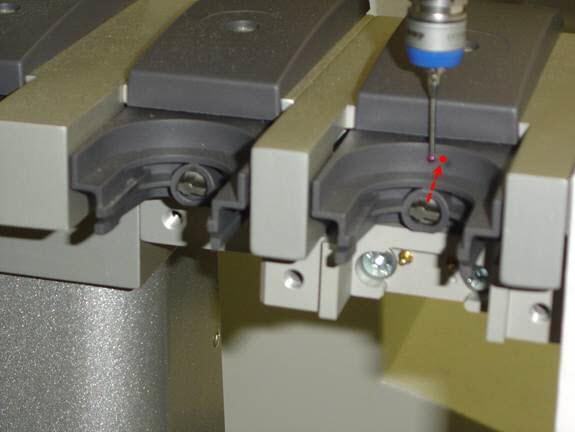
Step 7 - Take the Second Manual Hit
In this step for the TESASTAR-R / HR-R Probe Changer, take the second manual hit on the vertical face of the radius in the back of the last regular port.
Please take a hit in the back of the circle for port 4.
The hit should be taken in the middle of the larger circle above and behind the key.
Prompt for the second manual hit inside the last regular port
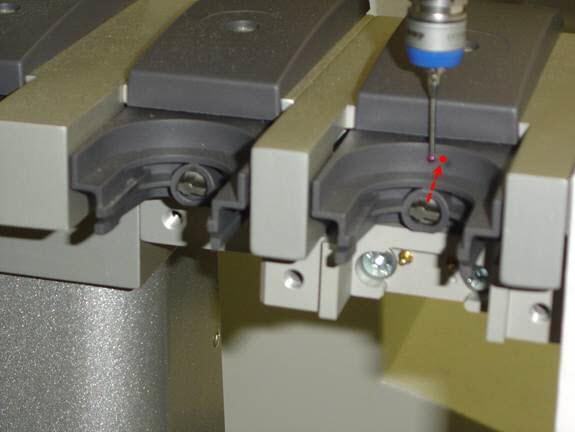

Use your machine's jog box to carefully take the second manual hit on the vertical face of the radius in the back of the last regular port, as indicated by the bottom photo
WARNING: When you do this, the machine moves. To avoid injury, stay clear of the machine. To avoid hardware damage, run the machine at a slower speed.
After you take this hit on the back of the last regular port, PC-DMIS drives in DCC mode and takes additional measurements, working backward from the last regular port toward the first port.
When this is complete, and if you are using an HD wrist, it takes additional measurements working backwards from the last HD port towards the first HD port. When this finishes, PC-DMIS positions the probe above the rack and provides instructions to proceed.
In the next step, you determine the location of the datum sphere.