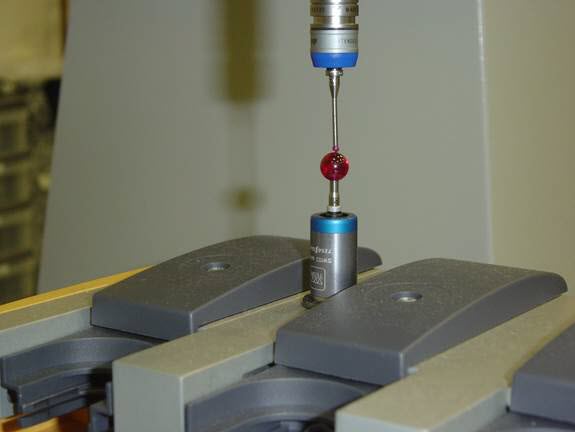
Step 8 - Take the Probe Hit on the Datum Sphere
After the initial DCC port measurement finishes, you must accurately determine the location of the datum sphere. You do this by taking a series of hits on the datum sphere itself. A prompt appears to move the probe clear of the rack in case it needs to turn the wrist:
Please jog to a clear location then click OK.
If you have a moveable wrist it will rotate to the A/B angles defined on the Mount Point tab (if not already there).
Prompt for move to safe location adjust probe wrist
Move the probe to the safe location and then click OK.
When the Execution dialog box prompts you, use the bottom of the stylus ruby to take a manual hit on the top of the datum sphere ruby:
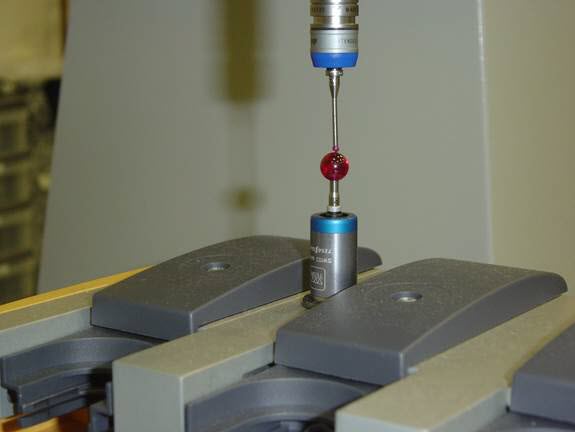
Use your machine's jog box to take a manual hit on the top of the datum sphere
WARNING: When you do this, the machine moves. To avoid injury, stay clear of the machine. To avoid hardware damage, run the machine at a slower speed.
Once the hit is taken, the system moves into DCC and measures three sample hits on the datum sphere. It then measures five more hits for the sphere feature.
Finally, it lifts above the sphere and displays the following prompt:
Please jog to a clear location then click OK.
If you have a moveable wrist it will rotate to the A/B angles defined on the Mount Point tab (if not already there).
Prompt to prepare for wrist rotation
In the next step, you take the AutoJoint hit on the datum sphere.