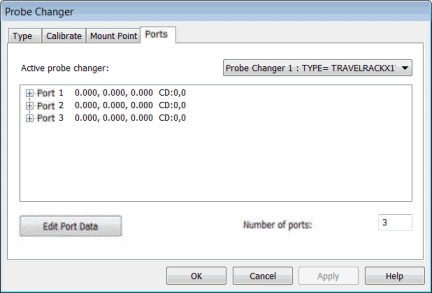
Step 3 - Define the Ports
The final step prior to calibrating the Travel Rack HR-X1-TR is to define the ports on the rack.
To define the ports, do the following:
Select the Ports tab in the Probe Changer dialog box (Edit | Preferences | Probe Changer):
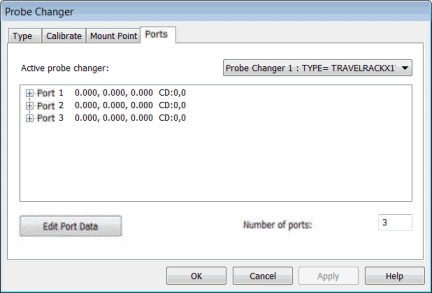
Probe Changer dialog box - Ports tab
In the Active probe changer list, select TYPE=TRAVELRACKX1V.
In the Number of ports box, type the number of ports on your probe changer.
To save your changes, click Apply.
The next step starts the calibration process.