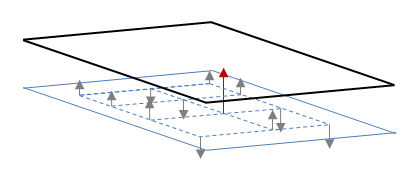
You can construct a Translated Plane feature from another input plane feature. The input plane feature must contain point data. Valid plane features with point data are Constructed Best Fit (BF), Constructed Best Fit Recompensate (BFRE), Measured, or Auto plane features. Invalid plane features do not contain point data (such as Cast, Mid, or Perpendicular).
PC-DMIS moves the translated constructed plane from the input plane in the direction of the input plane vector based on the calculation method:
If you choose Maximum Deviation, PC-DMIS translates the plane to the maximal deviation point.
If you choose Standard Deviation, PC-DMIS calculates the translation by multiplying the Standard deviation multiple value by the standard deviation.
The Translated Plane is offset from the input plane by the maximum deviation. The Standard Deviation plane is similarly offset, but the distance is a multiple of the standard deviation, as described above.
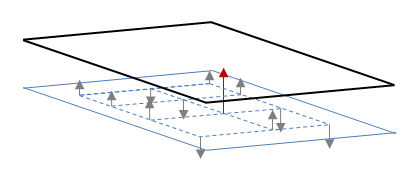
In this figure, the light blue plane represents the input feature, the black plane represents the maximum deviation plane, and the red arrow represents the maximum deviation.
To construct a translated plane:
Open the Construct Plane dialog box (Insert | Feature | Constructed | Plane).
From the Method list, select the Translated Plane option.
From the Feature list, select the input feature. This must be a Plane feature with point data.
Select the calculation method. The available options are Maximum Deviation or Standard Deviation.
If the calculation method is Standard Deviation, type the Standard deviation multiple value.
From the Display area, select how you want PC-DMIS to display the constructed plane. For details, see the "Using the Display Area" topic in this documentation.
If you want to change the feature theoretical values, select the Feature theoreticals check box and type in the values. For details, see the "Specifying Feature Theoreticals" topic in the PC-DMIS Core documentation.
Click Create to insert the constructed Translated Plane command into the Edit window.
The Edit window command line for this option reads:
CONSTR/PLANE,TRANSLATED,feat_1,
METHOD/( MAXIMUM_DEVIATION | STANDARD_DEVIATION), standardDeviationMultiple