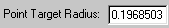
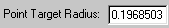
Use the Point Target Radius box in the Iterative Alignment dialog box (Insert
| Alignment | New | Iterative button) to specify the target radius
tolerance for measured point features used as inputs in the alignment.
Measured input points include the following:
Measured Points (MEAS/POINT)
Auto Vector Point (AUTO/VECTOR)
Auto Edge Point (AUTO/EDGE)
Auto Surface Point (AUTO/SURFACE)
Auto Angle Point (AUTO/ANGLE)
While you can usually see the location needed to measure a circle on a part easily enough, determining the exact location to measure a point on the surface isn't easily done. Without any visual indicators to tell you where to measure the point, it is difficult to manually measure the point in an exact spot. The Point Target Radius specifies an imaginary tolerance zone (or target) the size of the radius, around each point. This allows you to take a manual hit anywhere within the indicated tolerance when you execute the measurement routine. If the measured point does not fall within this zone, PC-DMIS re-measures the point in DCC mode.
PC-DMIS attempts to re-measure the input features based on the selected check boxes in the Iterative Alignment dialog box (see "Meas All Once" and "Meas All Always").
If you don’t select either the Meas All Always or Meas All Once check box (or if you manually set MEASURE ALL FEAT=NO in the Edit window),
PC-DMIS tries to calculate an alignment transform so that the measured datums match the theoretical datums, and then it checks to see if any measured input points missed their targets. If so, only these features are re-measured in DCC mode.
PC-DMIS displays a dialog box indicating the feature that is about to be measured. This lets you ensure that the probe can reach the desired feature without colliding with the part.
Once all point features are in target, PC-DMIS considers the iterative alignment command complete.
If there are any measured point features that missed their targets, PC-DMIS continues to re-measure these features until they are in target.
Be careful not to set the vector Point Target Radius value too small (for example 50 microns ). Many CMMs are unable to accurately position the probe to touch each measured point on a minuscule target. A better choice is a tolerance of about .5 millimeters. If the re-measurement continues indefinitely, increase the value.