 , or select the Insert | Alignment
| QuickAlign menu item.
, or select the Insert | Alignment
| QuickAlign menu item.When you first create a measurement routine, it contains a STARTUP command with a default alignment. For QuickAlign, the measurement routine is considered to be in "Startup mode" if it does not have any user-defined alignment commands.
If it is in Startup mode, the following apply:
You do not need to select any features to create the alignment but you can if you desire.
If you don't select features, QuickAlign uses up to the last three features in the measurement routine to automate the initial alignment creation.
If you do select features, QuickAlign uses the features in the selected order. For more information on feature selection, see the "QuickAlign Feature Selection" topic.
It recalls the STARTUP alignment automatically if the alignment constrains all six DOF. The STARTUP alignment is the default empty alignment at the start of every measurement routine. This means that the software adds no extra features to the dependency list.
QuickAlign creates the initial manual alignment by "backfilling" partial alignments for level and rotation where applicable. For information on backfilling, see the "Alignment Backfilling for QuickAlign" topic.
QuickAlign creates DCC features and a DCC alignment if the following conditions are met:
The Machine type supports DCC mode.
The alignment constrains all six degrees of freedom (DOF).
The measurement routine is in Manual mode.
For more information, on DCC alignment creation, see the "DCC Alignment Creation for QuickAlign" topic.
You can have non-feature commands, like dimensions, assignments, and so on, in-between the features used for the alignment.
An Example
Measure a plane, line, and a point.
From the QuickMeasure
or Alignment
toolbar, click the QuickAlign icon  , or select the Insert | Alignment
| QuickAlign menu item.
, or select the Insert | Alignment
| QuickAlign menu item.
QuickAlign searches up from the end of the measurement routine and collects the three newest features to use in the alignment.
It then uses the collected features to automatically generate fully constrained manual and DCC alignments.
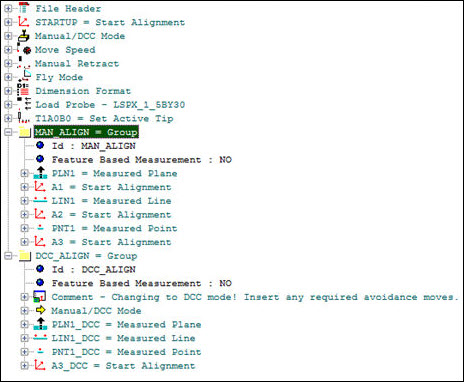
Clearance moves or other moves points are not generated. To avoid collision during probe motion, be sure to activate the ClearanceCube or insert MOVE/POINT commands as needed. QuickAlign does insert an Operator comment (COMMENT/OPER) to remind the operator to add all needed clearance avoidance commands.
More: