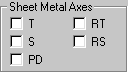
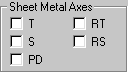
The Sheet Metal Axes area in the Feature Location dialog box (Insert | Dimension | Location) contains check boxes only available when sheet metal features (Auto Features) are being dimensioned.
T
= prints the deviation along the approach vector (for points on curved
surfaces).
S = prints the deviation along the surface
vector.
RT = prints the deviation along the report
vector.
RS = prints the deviation along the surface
report.
PD = prints the diameter of a circle (perpendicular
to the pin
vector).
If a T, RT, S, or RS axis is used, none of the other location dimensions is used for the analysis (graphical or textual).
For Location dimensions of Vector Point, Surface Point, Edge Point, and Angle Point features, the default Sheet Metal Axes output format is T. Location dimensions of all the other Auto feature types do not initially have any of these axes selected.