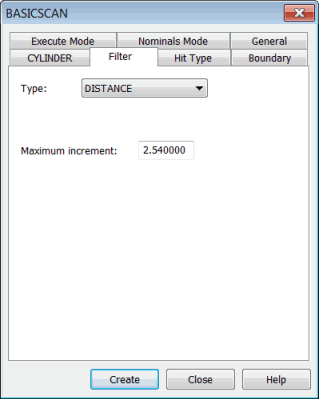
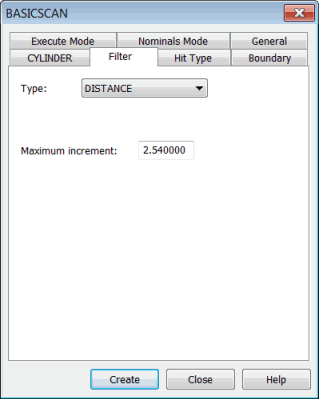
BASICSCAN dialog box - Filter tab
The following options are available on the Filter tab in the BASICSCAN dialog box (Insert | Scan | Circle, Cylinder, Axis, Center, or Line). For more information about the BASICSCAN dialog box, see "Common Functions of the BASICSCAN Dialog Box".
Distance Type
For Line Basic and Axis Basic scans - PC-DMIS determines each hit based on the set increment and the last two measured hits. The approach of the probe is perpendicular to the line between the last two measured hits. The probe will stay on the cut plane. PC-DMIS will start at the first boundary point and continue taking hits at the set increment, and stop when it reaches the end boundary point.
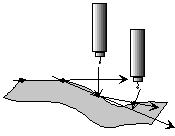
For Circle Basic and Cylinder Basic scans - PC-DMIS determines each hit based on the set increment and the last two measured hits. The approach of the probe is perpendicular to the line between the last two measured hits. The probe will always maintain the defined radial distance from the center point, perpendicular to the center point vector. PC-DMIS will start at the first boundary point and continue taking hits at the set increment, and stop when it reaches the end boundary point.
Variable Type
For details, see "Variable Technique".
NULLFILTER Type
The NULLFILTER type is available for these scans: Line Basic, Circle Basic, Cylinder Basic, Axis Basic, and Center Basic.
The NULLFILTER technique does not filter data at all. Whatever data PC-DMIS receives from the machine controller is the data given you. Except for the center basic scan, probe compensation and the finding of nominals are still performed.
You control the increment of the hits by using the OPTIONPROBE command, which sets the point increment sent to the controller during a scan. For more information, see "Parameter Settings: Optional Probe tab" in the "Setting Your Preferences" chapter.
PC-DMIS will start at the first boundary point and not filter any data points, and stop when it reaches the end boundary point.
Maximum Increment
Use the Maximum increment box to set the incremental distance between hits on a scan. For example, if you enter .5, then the scan touches the part at increments of .5.