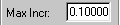
These boxes are available for Linear Open, Linear Close, Patch, and Section scans.
The Max / Min increment and angle boxes in the scan dialog box (Insert | Scan) are available when you use the VARIABLE scanning technique described in the "Variable Technique" topic. Only the Max Incr box is available for all of the scanning techniques.
Max Increment
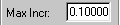
The Max Incr box enables to set the maximum increment distance. Even though increments may increase while using the Variable option, the increments will never be greater than this distance.
Min Increment
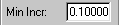
The Min Incr box enables you to set the minimum increment. Even though increments may decrease using the Variable option, the increments will never be smaller than this distance.
Max Angle
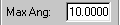
The Max Ang box enables you to set the maximum angle. Even though angles measured may increase while using the Variable option, the angles will never be greater than this value.
Min Angle

The Min Ang box enables you to set the minimum angle. Even though angles measured may decrease while using the Variable option, the angles will never be less than this value.