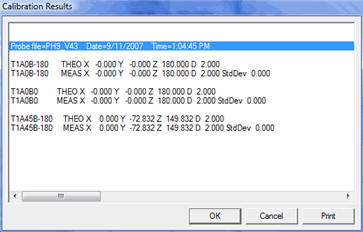
Once you have completed the calibration described in Part 1, you need to calibrate the Arm1 and Arm2 probe files on the same calibration tool. This resets the origin relationship between the two tips. It doesn't change the level or the rotation of the alignment, only the origin. If you are using a PHS wrist, you need to do a wrist calibration with both arms on the common tool.
Follow this procedure:
Click the Arm 1 Active button on the Active Arms toolbar (View | Toolbars | Active Arms). Most users assign this button to the primary computer.
Access the Probe Utilities dialog box (Insert | Hardware Definition | Probe).
If PC-DMIS asks you if you want to load a new probe file, click No.
Calibrate the Arm1 probe (or do a wrist calibration if you are using a PHS). PC-DMIS prompts if the tool has been moved.
Click Yes, and follow the on-screen prompts.
When you complete the calibration, exit the Probe Utilities dialog box.
Click the Arm 2 Active button on the Active Arms toolbar. Most users assign this button to the Arm2 computer.
Access the Probe Utilities dialog box to calibrate the Arm2 probe (or do a wrist calibration if you are using a PHS).
This time when PC-DMIS prompts if the tool has been moved, click No.
Once you have calibrated both probe files in multiple arm mode, you are done with the calibration of the multiple arms. PC-DMIS copies the Arm2 file, the tool data, and the arm-to-arm transformation data to the Arm2 computer. This allows you to run Arm2 on its own as if it were an extension of the Arm1 coordinate system, or you can always run them together in multiple arm mode.
Viewing Calibration Results
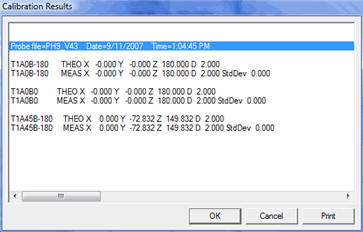
If needed, you can access the calibration results by clicking on the Results button of the Probe Utilities dialog box. This displays the Calibration Results dialog box, which displays information about the calibrated tips of the related probe file. You can view the Arm2 calibration results in this same way on your Arm2 computer.