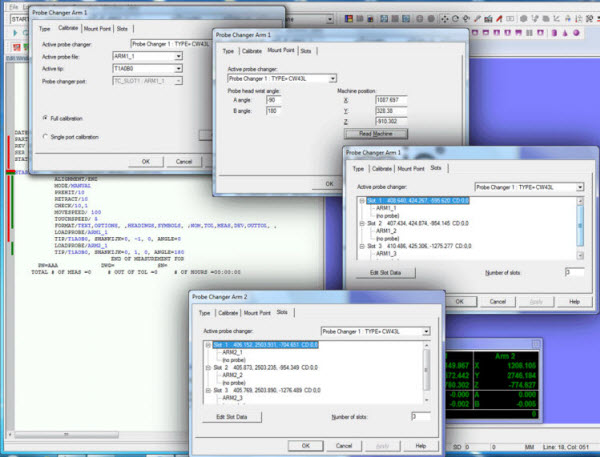
Before you calibrate the probe changer, make sure that all tips have been calibrated and the relationships between the arms is also established.
Since you'll have multiple extensions (three for each arm is the minimum), you'll need to do a probe changer calibration to support the loading and unloading of probe extensions with the probe changer. It is assumed that you already know how to do the probe changer calibration.
Follow your existing procedure to calibrate the probe changers. If you want to see how some probe changers are calibrated, see the "Defining Probe Changers" topic here.
If you're planning to use a laser probe on your probe changer, you can devote a slot on the probe changer rack to that particular component. To do this, use the CW43LThirdAxisTCSlot entry in the PC-DMIS Settings Editor.
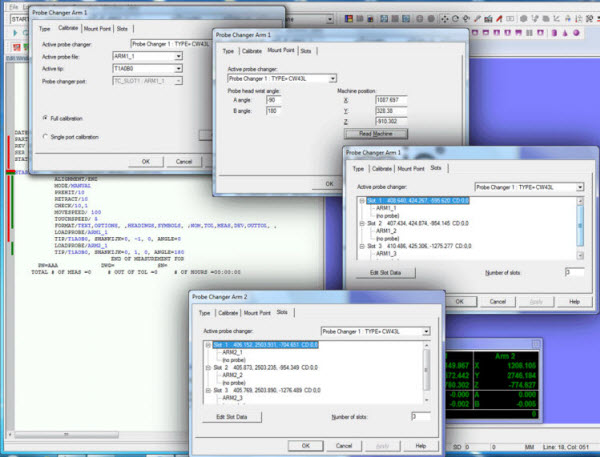
The next step provides information on setting up routine files for automatic use.