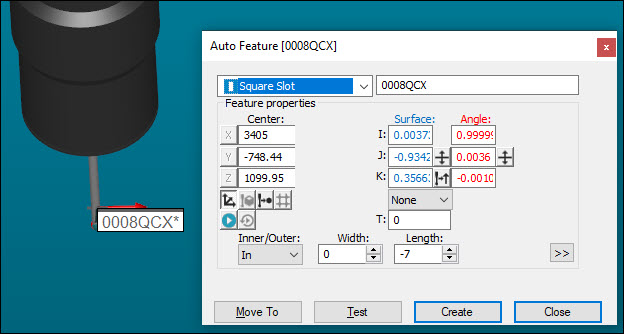
PC-DMIS can read in a DES (Data Exchange Standard) file as CAD data to be used to create measurement routines. The data can come in as feature or fixture data. If it is feature data, after you import, you can click on the feature label in the Graphic Display window to define the type of feature. PC-DMIS displays the Auto Feature dialog box for the feature type with the values filled in from the DES point:
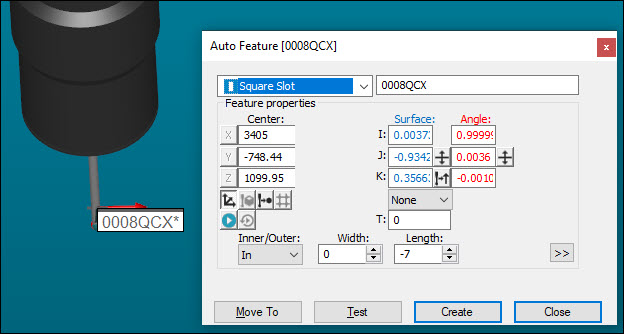
Example DES feature interpreted as a Square Slot
PC-DMIS gets the feature type from the fifth character position of the feature label. So, if the DES feature label is 0008QCX, the character in the fifth position is a Q. These are the available characters and how PC-DMIS interprets them:
CHARACTER |
DES Type |
PC-DMIS Feature Type |
S |
Surface |
Vector Point |
T |
Trim |
Edge Point |
H |
Hem Edge |
Edge Point |
P |
Profile |
Vector Point |
I |
Intersection |
Vector Point |
X |
Hole |
Circle (in) |
Y |
Stud |
Round Slot |
Z |
Slot |
Circle (out) |
V |
Square |
Square Slot |
W |
Hexagon |
Circle (in) |
Q |
Square |
Square Slot |
R |
Reference |
Vector Point |
G |
Gap |
Edge Point |
F |
Flush |
Vector Point |
L |
Parallelism |
Vector Point |
D |
Differential |
Vector Point |
Note that if you open the DES file in a text editor, the fifth character on the feature label is identical to the fifteenth (15) column of the data type LINE:
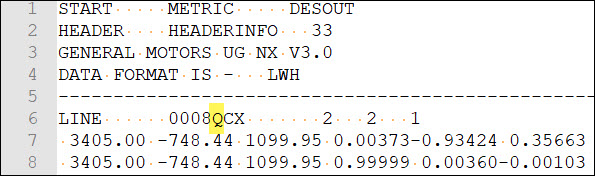
Part of a Sample DES File with the 15th character highlighted for clarity
For more information in importing a DES file, see "Importing a DES File" in the "Using Advanced File Options" chapter.