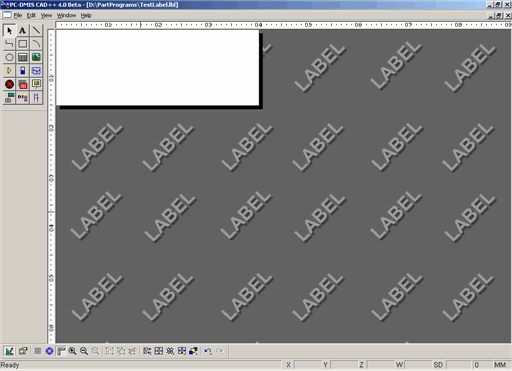
To access the Label Template Editor, select File | Reporting | New | Label Template. To open an existing label template, select File | Reporting | Edit | Label Template.
PC-DMIS displays the Label Template Editor in a new window.
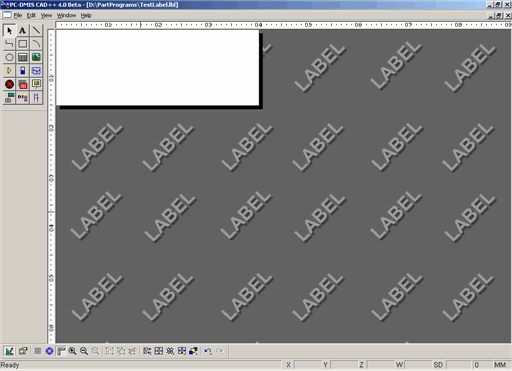
Label Template Editor
This editor is similar to the Report Template Editor and the Form Editor. With the exception of some differences in its Object Bar, the user interface is essentially the same. While you can technically put any object from the Label Template Editor's Object Bar into a label template, you will generally work with the GridControlObject. The label template is the white and sizable box on top of the "LABEL" background.
With the new template approach to reporting, you cannot place the Report or Label template editors into run mode. They only open in edit mode and cannot be switched. Run mode still functions with the Form Editor.
Run Mode - This mode only works with the Form Editor. In run mode, you can run (or execute) your form. This enables you to test how it would look or behave in an actual measurement routine execution environment.
Edit Mode - This is the default mode for all the reporting editors and is the only mode for the Report and Label template editors.
To switch between run and edit modes, press CTRL+E.
The editor contains the following elements: