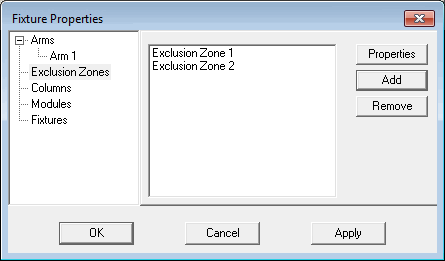
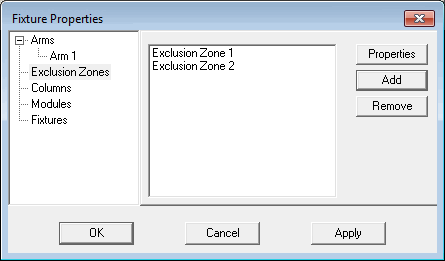
Fixture Properties dialog box - Exclusion Zones
To open the properties for an exclusion zone, click the Properties button or select the zone from the tree of options.
To define a new exclusion zone, click Add.
To remove a selected exclusion zone from the list box, click Remove.
More: