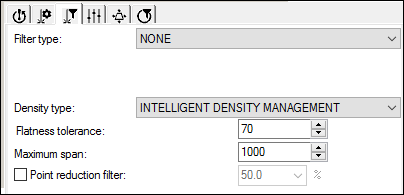
This type is only available for the Perceptron Contour V5 sensor.
Starting with PC-DMIS 2019 R2, PC-DMIS no longer supports the Perceptron laser sensor. While you may still be able to install PC-DMIS 2019 R2 and later, PC-DMIS displays an error if you attempt to run measurement routines that use the Perceptron scanner. For additional information, please contact Technical Support.
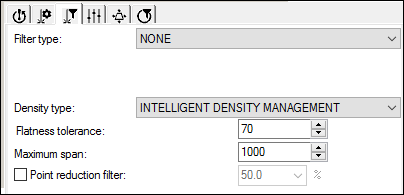
Intelligent Density Management with Filter type - None
Intelligent Density Management (IDM) is only available for Perceptron V5 laser sensors. You can scan at high speeds only with IDM. You can use features scanned with IDM for auto feature extraction because edge points are found with IDM.
You can use Filter Type and Density Type together. For example, you might want a Long Line filter with IDM density. However, if you only want to apply the IDM density, set the Filter Type to None.
The two IDM settings work together to determine which points to reduce (remove) based on the position of the neighboring points. When data points are considered to be on the same plane, only a few points are needed. IDM retains points if they are outside the Flatness Tol or if the Max Span distance has been reached.
In the image below, you can see that IDM retains fewer points along the straight lines than along the curved lines.
IDM uses the following settings:
Flatness Tol (A): Provides a tolerance distance in microns. If neighboring points exceed this distance, IDM considers those points to not reside in the same plane. Points that deviate from this range are included in the subset of points. This value should be between 1-60.
Max Span (B): Provides the maximum distance (in microns) that included points can be from each other. Once the Max Span has been reached for points that are within the Flatness Tol, a new point is included in the subset of points. This value should be between 150-2500.
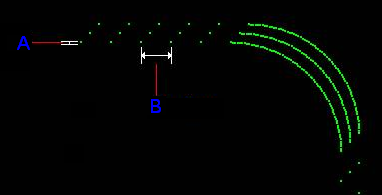
IDM sample - Flatness Tol (A) and Max Span (B)
Examples of IDM Settings
| Flatness Tol. | Max Span | Result |
| 15 | 1000 | Provides data at nominal 1 mm point-spacing. This allows you to achieve significant data reduction without sacrificing surface details. This is the "optimal data compression" because it provides a good balance of CPU load, memory usage, and graphic card load. |
| 150 | 2500 | This is the maximum data-reducing IDM setting. This setting places a heavy load on the CPU, but it reduces memory usage and graphics card load. |
| 1 | 60 | Emulates V4 probe performance with a V5 probe. This setting is easy on the CPU, but it requires more memory and puts an increased load on the graphics card. |
| 1 | 120 | This essentially turns off IDM. |