
The Pointcloud Surface Colormap uses a Max distance setting and searches for all the points within that distance relative to the CAD model.
You should use a Max distance value that is only large enough to capture the deviations. Setting the distance too large slows down the Colormap process.
For example, this may occur if you use inch units in a measurement routine. Be aware that if you set the Max distance to one inch on a large CAD model, a lengthy processing time results.

An incomplete colormap is where some areas of the CAD model do not show colormap data. The is most likely due to an issue with the Max distance setting. A wrong setting prevents PC-DMIS from color mapping portions of the CAD surfaces.
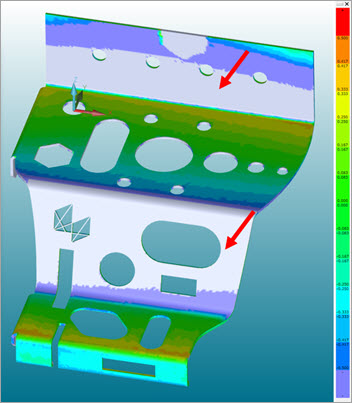
Colormap example where the Max distance is set too small
Incorrect CAD model vectors prevent the color mapping of entire CAD surfaces.
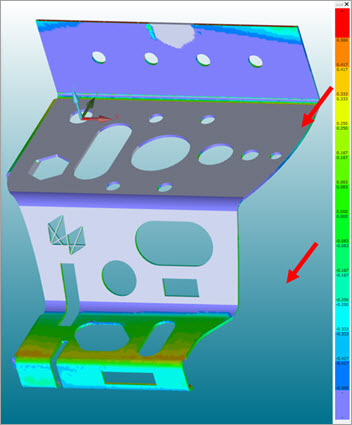
Colormap example where the CAD vectors are incorrect